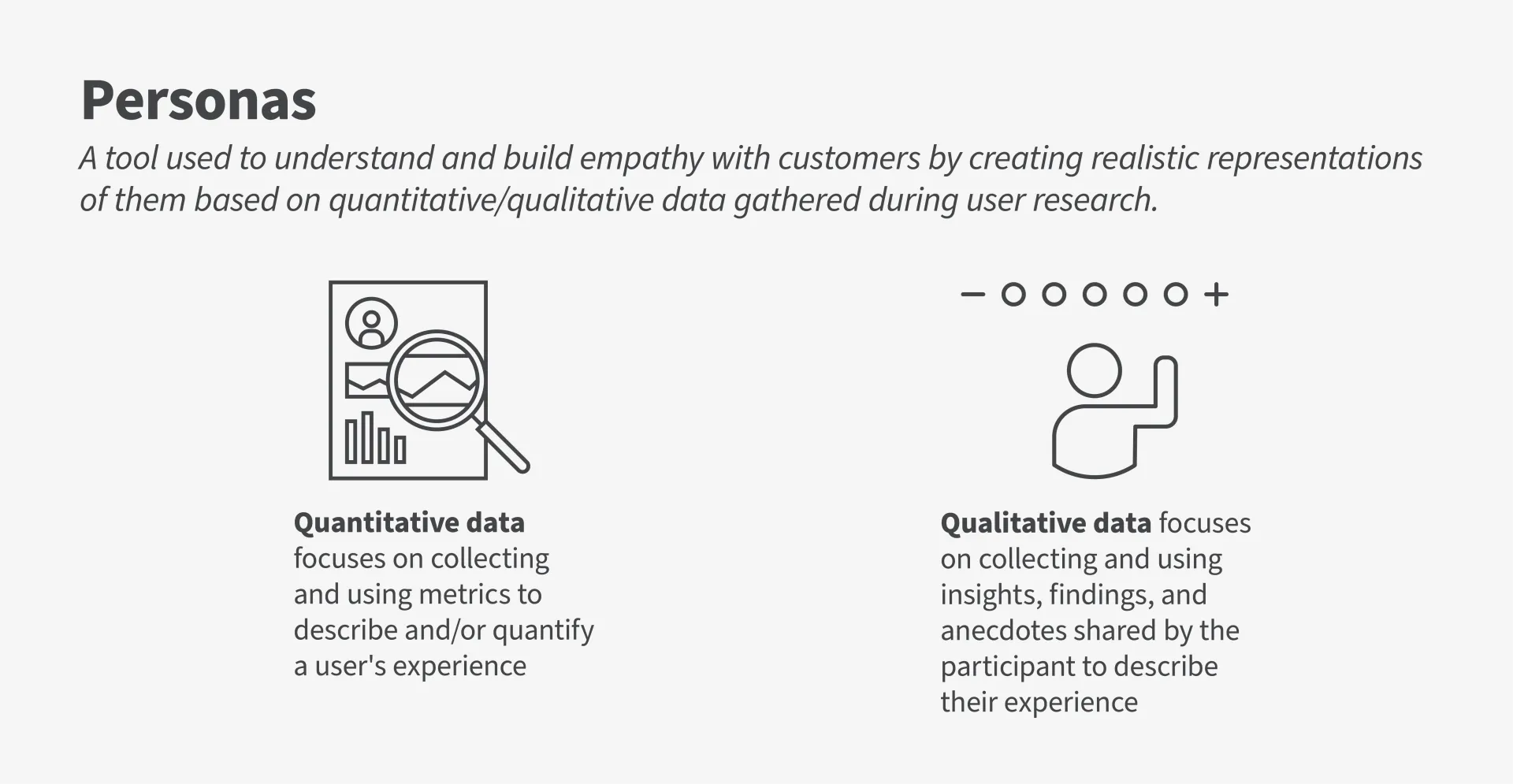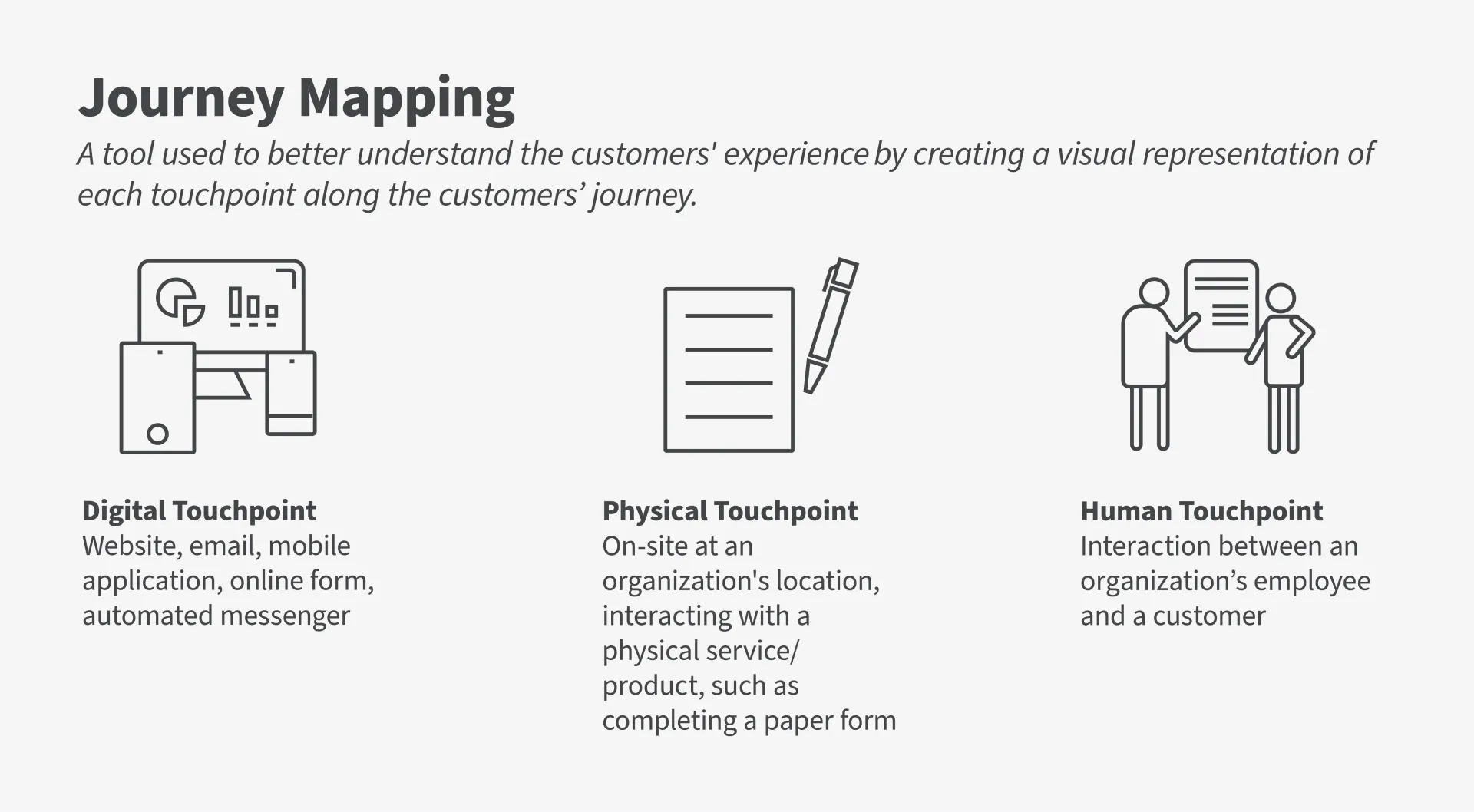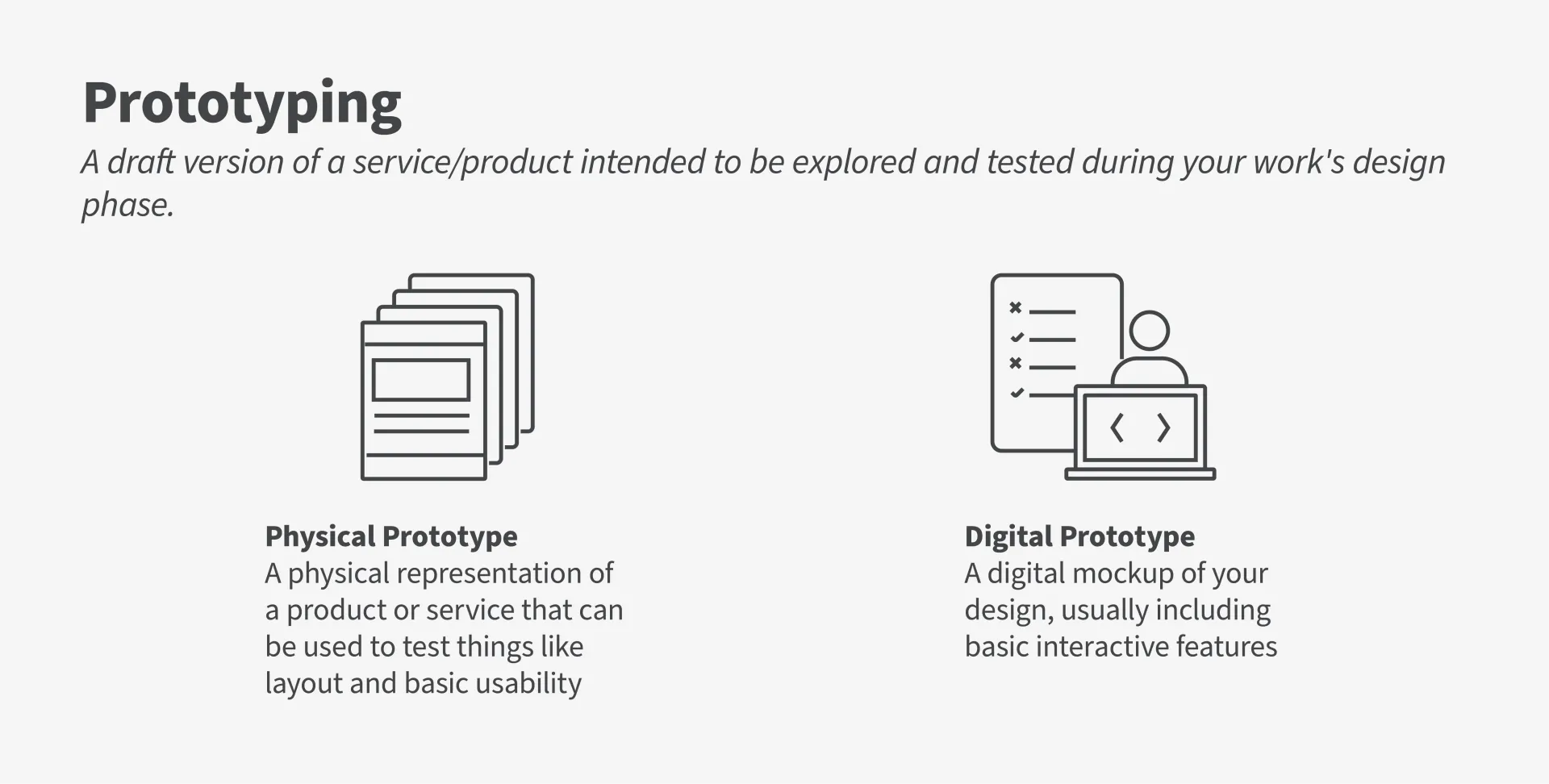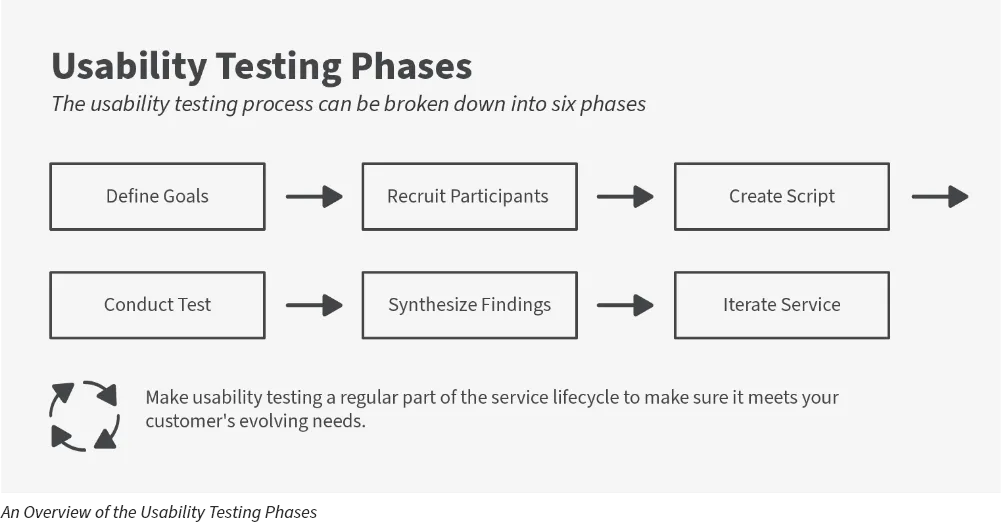Intro to CX Lesson | 20 Minutes
Learning Objectives
- Understand how user research is used in CX practices
- Understand how personas are used in CX practices
- Understand how journey mapping is used in CX practices
- Understand how prototyping is used in CX practices
- Understand how usability testing is used in CX practices
New to customer experience (CX)? Seasoned practitioner? Team manager? No matter your level of expertise, there are common CX practices that will help you achieve better mission outcomes and solve the problems of the people you serve.
Let’s take a look at some common CX practices!
User Research
Definition: Conducting quantitative and/or qualitative research to understand users’ behaviors, goals, tasks, activities, needs, motivations, and interactions with your organization's services and products.
User research gives us the opportunity to use the information we learn about our customers and turn it into meaningful services and products that better meet their needs.
Where do I start?
Before conducting user research, be sure to create a plan that includes the questions you want to answer with your research, the methods of user research you intend to use to answer those questions, and your plan for recruiting the users you will need to participate in the research. It is important that your efforts are accessible to all potential participants and that your participants represent your diverse customer base.
As part of your research plan, you will need to create questions to guide you through your research efforts. You can start this process by asking a few baseline questions:
- Who are my users/customers?
- What are they trying to do?
- How are they trying to do it?
- What is their situation/circumstance?
- What is their current experience like?
In addition to the baseline questions, you may have more specific questions you will try to answer based on the service or product you want to develop.
After you conduct your user research and gather your findings, you will share your results with the rest of your team and relevant stakeholders. The efforts and findings of your user research will help your design team create services and products that focus on the customers' needs and better serve them.
Note: User research is a continuous process that your team should make time for throughout the lifecycle of services and products.
Personas
Definition: A tool organizations use to understand their customers by creating representations of them based on qualitative and quantitative data gathered during user research. A persona is a composite of the several people you learned from, rather than a specific real person.
Personas can help ground design in reality by forcing us to consider the goals, behaviors, and pain points of the people affected by our design decisions.
Where do I start?
Personas are built by analyzing and breaking down the user research your team has already conducted. You will look for patterns in the data you have gathered to identify common customer goals, behaviors, motivations, and pain points to build a persona.
When creating your persona, ask yourself:
- What is their background?
- What experiences do they have?
- What are they looking to accomplish?
- What is their motivation?
- What are some challenges they face?
The answers to those questions should come from your user research. The persona you create can represent the majority of your customers’ or a specific target groups’ experience with your organization.
Your team may also find that documenting profiles of the participants in your research to answer the questions above is more effective than creating fictional users who are made up of elements of real study participants. This is often a more effective approach and is easier to support as your customers and your service change over time.
You should create more than one if you are designing for multiple target groups – but not too many. Personas should be considered temporary and disposable. Create them to help you understand the needs of customers for a specific feature or function. When that feature or function has been implemented, you’ll need fresh personas for the next set of functionality, because the needs of your customers and the problems you are solving for them will have changed. Use personas to describe real customers with backgrounds, goals, and values to better understand their interactions with your organization.
Journey Mapping
Definition: A tool used to better understand the customers' experience by creating a visual representation of each touchpoint along the customers’ journey.
Journey mapping uses information from your user research findings to help you organize, uncover patterns, and identify new insights about the current experience our customers have with your service or product. A journey map can document thoughts, emotions, and the pain points customers experience, one element of which may be your services/products.
Where do I start?
When creating a journey map, consider the following:
- People involved and their related goals
- Their behaviors in pursuit of their goals
- Information, devices, and services that support their behaviors
- Important moments in how they experience a service or major decisions they make
- The emotions associated with these moments or decisions
- Potential difficulties/pain points associated with these moments or decisions
Creating a visualization of the steps people take and their behaviors, how they use information, make decisions, and feel about the experience they had brings you one step closer to truly understanding your customers and designing services and products that meet their needs.
Prototyping
Definition: A draft version of a service/product intended to be explored and tested during your work's design phase.
Prototype early and often. Prototyping is a proactive and cost-effective way to test multiple versions and iterations of a future service/product.
Where do I start?
Depending on how far along your service/product design is and your desired outcomes from testing your prototype, you will choose to create a physical or digital prototype.
An example of a physical and digital prototype can be:
- Physical prototype: A paper form - you would test your paper form to gain user feedback on the order and layout of information, length of the form, effort to complete the form, and desired outcome after the form is completed.
- Digital prototype: A mobile-based application – you would test your application to observe how a user interacts with it, receive any feedback on features and functionality of the application, and learn how well the design supports users’ goals and tasks.
Additionally, your digital prototypes can be classed as low-fidelity or high-fidelity prototypes.
- Low-fidelity: Often does not have interactive features. It can be a paper version of a future digital product or service. This helps design teams visualize future services/products and inspire innovation and improvements. (EX: sketches or mock-ups of a service/product)
- High-fidelity: Often a more realistic interactive experience, closer to “final”. This helps design teams work with and test as a true representation of a future service/product. (EX: fully functional digital applications or websites)
Usability Testing
Definition: A method used to learn how easy or difficult it is for people to use a service/product by observing them completing “real life” tasks within that service/product.
Where do I start?
Before conducting a usability test be sure to consider your goals, budget, timeframe, and what resources you have available.
The usability testing process can be broken down into six phases.
- Define Goals and Design the Test: Identify tasks you want to observe people doing and create target goals you want to meet while completing the usability test.
- Recruit Users: Find 3-5 volunteers to participate in individual usability testing sessions.
- Create Moderator’s Guide: Create a checklist to follow to give the participant instructions to test a service.
- Conduct Test: Ask the participant to complete real-life tasks within the service to test how easy or difficult it is for users to reach their own goals. Observe and note where users experience confusion, frustration, or ask questions. Capture how they interact with the service and record feedback. (In-person or remote)
- Synthesize Findings: Organize research data to identify patterns in where the design supports users well and where it does not and analyze why.
- Iterate Service: Based on participant feedback, update the service to better serve the users.
Conduct usability tests at any stage of a service/product lifecycle to help you identify:
- Where users were confused or frustrated in trying to complete tasks or activities
- Any positive comments or feelings about the service/product
- What needs to be changed to improve how well the service/product supports users’ needs
In Summary
Customer experience is an ever-evolving practice that continuously works to better understand the sum of interactions between a customer and an organization. Consider the above-mentioned practices as your initial CX tool set that you can use to achieve better mission outcomes and solve the problems of the people you serve.
By applying common CX practices, DHS is creating customer-centric services and products to better meet our customers’ needs and enhancing their overall experience with our Components.
Resources
Article:
Doing User Research to Design the Next-Gen WDFN (GSA 18F)
Design & Research in Critical Times (GSA 18F)
Web Resource:
User Research Basics (Usability.gov)
Download:
Journey Mapping Workshop Guide (Performance.gov)
Customer Experience Playbook (GSA CoE)
Video: